Backlog.md
Markdown‑native Task Manager & Kanban visualizer for any Git repository
npm i -g backlog.md or bun add -g backlog.md or brew install backlog-md or nix run github:MrLesk/Backlog.md
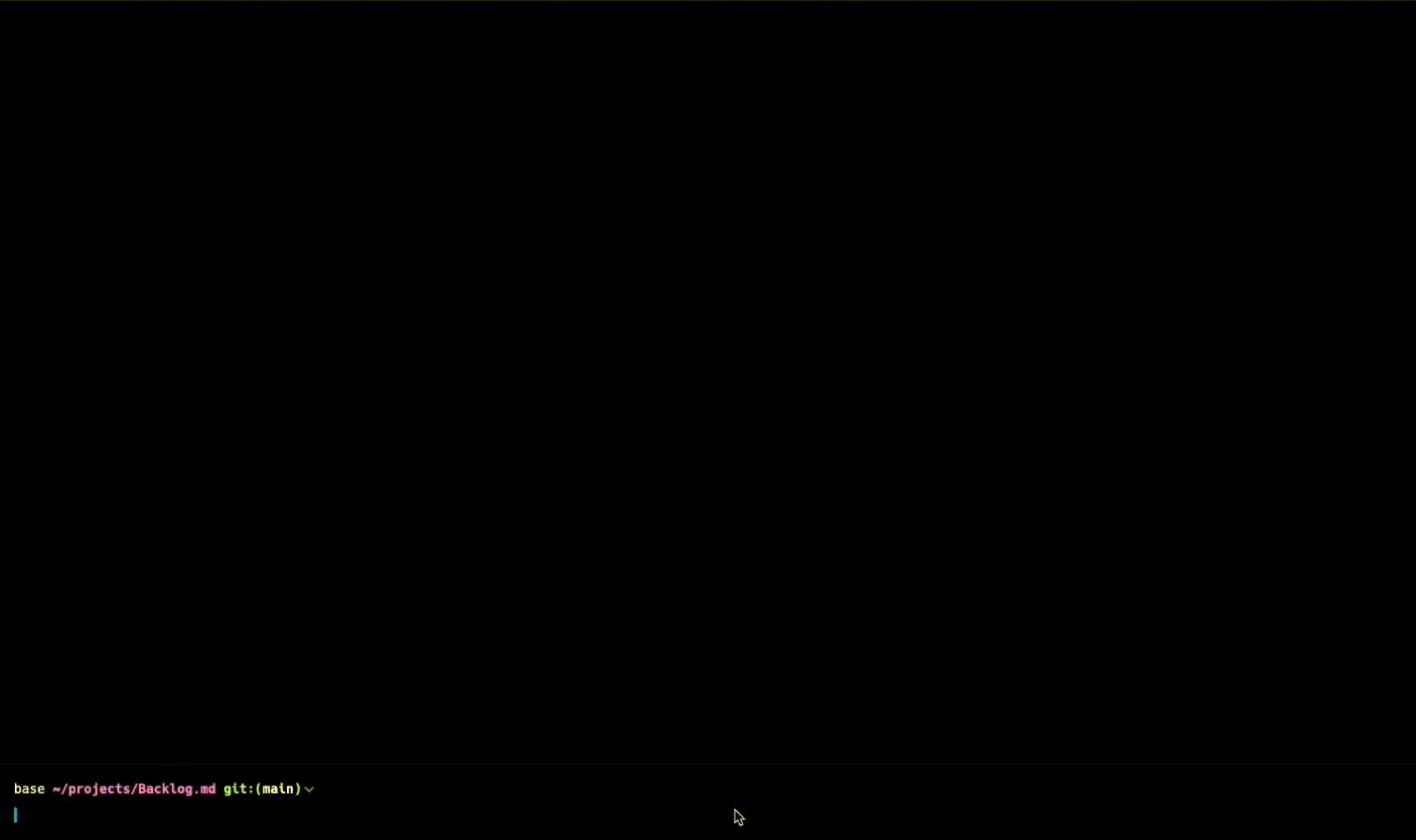
Backlog.md turns any folder with a Git repo into a self‑contained project board
powered by plain Markdown files and a zero‑config CLI.
Features
-
📝 Markdown-native tasks -- manage every issue as a plain
.mdfile -
🤖 AI-Ready -- Works with Claude Code, Gemini CLI, Codex & any other MCP or CLI compatible AI assistants
-
📊 Instant terminal Kanban --
backlog boardpaints a live board in your shell -
🌐 Modern web interface --
backlog browserlaunches a sleek web UI for visual task management -
🔍 Powerful search -- fuzzy search across tasks, docs & decisions with
backlog search -
📋 Rich query commands -- view, list, filter, or archive tasks with ease
-
📤 Board export --
backlog board exportcreates shareable markdown reports -
🔒 100 % private & offline -- backlog lives entirely inside your repo and you can manage everything locally
-
💻 Cross-platform -- runs on macOS, Linux, and Windows
-
🆓 MIT-licensed & open-source -- free for personal or commercial use
 Five‑minute tour
Five‑minute tour
# 1. Make sure you have Backlog.md installed (global installation recommended)
bun i -g backlog.md
or
npm i -g backlog.md
or
brew install backlog-md
# 2. Bootstrap a repo + backlog and choose the AI Agent integration mode (MCP, CLI, or skip)
backlog init "My Awesome Project"
# 3. Create tasks manually
backlog task create "Render markdown as kanban"
# 4. Or ask AI to create them: Claude Code, Gemini CLI, or Codex (Agents automatically use Backlog.md via MCP or CLI)
Claude I would like to build a search functionality in the web view that searches for:
* tasks
* docs
* decisions
Please create relevant tasks to tackle this request.
# 5. See where you stand
backlog board view or backlog browser
# 6. Assign tasks to AI (Backlog.md instructions tell agents how to work with tasks)
Claude please implement all tasks related to the web search functionality (task-10, task-11, task-12)
* before starting to write code use 'ultrathink mode' to prepare and add an implementation plan to the task
* use multiple sub-agents when possible and dependencies allow
All data is saved under backlog folder as human‑readable Markdown with the following format task-<task-id> - <task-title>.md (e.g. task-10 - Add core search functionality.md).
 Web Interface
Web Interface
Launch a modern, responsive web interface for visual task management:
# Start the web server (opens browser automatically)
backlog browser
# Custom port
backlog browser --port 8080
# Don't open browser automatically
backlog browser --no-open
Features:
- Interactive Kanban board with drag-and-drop
- Task creation and editing with rich forms
- Interactive acceptance criteria editor with checklists
- Real-time updates across all views
- Responsive design for desktop and mobile
- Task archiving with confirmation dialogs
- Seamless CLI integration - all changes sync with markdown files
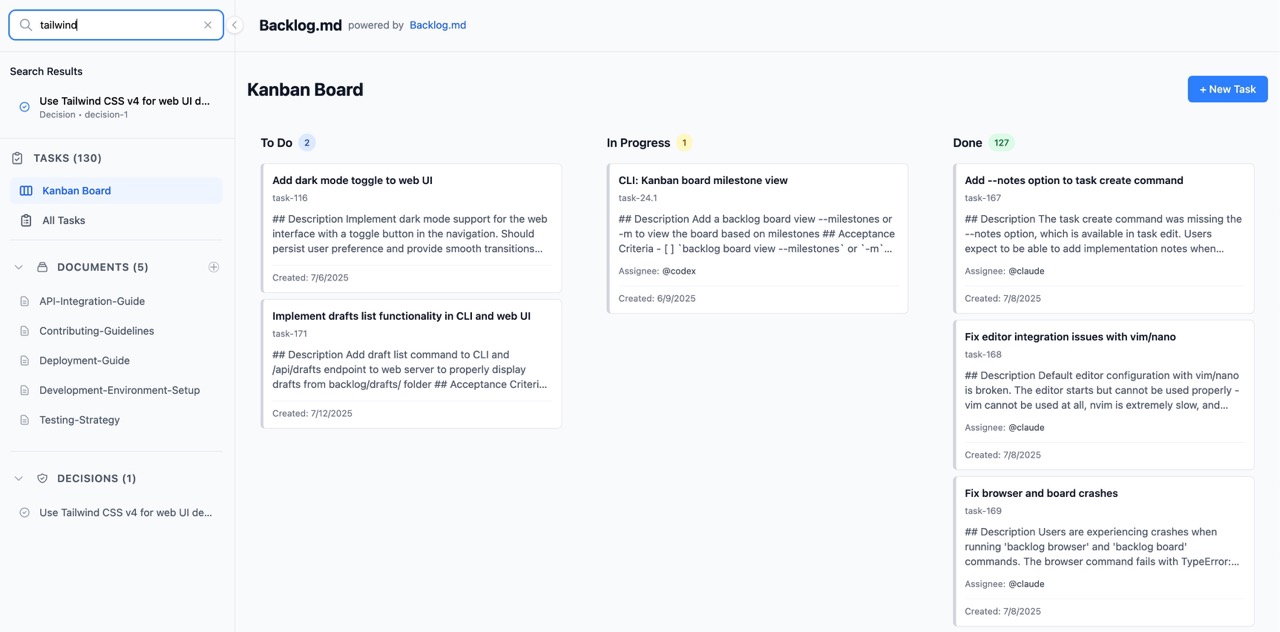
🔧 MCP Integration (Model Context Protocol)
The easiest way to connect Backlog.md to AI coding assistants like Claude Code, Codex, and Gemini CLI is via the MCP protocol.
You can run backlog init (even if you already initialized Backlog.md) to set up MCP integration automatically, or follow the manual steps below.
Client guides
[!IMPORTANT] When adding the MCP server manually, you should add some extra instructions in your CLAUDE.md/AGENTS.md files to inform the agent about Backlog.md. This step is not required when using
backlog initas it adds these instructions automatically. Backlog.md's instructions for agents are available at/src/guidelines/mcp/agent-nudge.md.
Claude Code
claude mcp add backlog --scope user -- backlog mcp start
Codex
codex mcp add backlog backlog mcp start
Gemini CLI
gemini mcp add backlog -s user backlog mcp start
Use the shared backlog server name everywhere – the MCP server auto-detects whether the current directory is initialized and falls back to backlog://init-required when needed.
Manual config
{
"mcpServers": {
"backlog": {
"command": "backlog",
"args": ["mcp", "start"]
}
}
}
Once connected, agents can read the Backlog.md workflow instructions via the resource backlog://docs/task-workflow.
Use /mcp command in your AI tool (Claude Code, Codex) to verify if the connection is working.
 CLI reference
CLI reference
Project Setup
| Action | Example |
|---|---|
| Initialize project | backlog init [project-name] (creates backlog structure with a minimal interactive flow) |
| Re-initialize | backlog init (preserves existing config, allows updates) |
| Advanced settings wizard | backlog config (no args) — launches the full interactive configuration flow |
backlog init keeps first-run setup focused on the essentials:
- Project name – identifier for your backlog (defaults to the current directory on re-run).
- Integration choice – decide whether your AI tools connect through the MCP connector (recommended) or stick with CLI commands (legacy).
- Instruction files (CLI path only) – when you choose the legacy CLI flow, pick which instruction files to create (CLAUDE.md, AGENTS.md, GEMINI.md, Copilot, or skip).
- Advanced settings prompt – default answer “No” finishes init immediately; choosing “Yes” jumps straight into the advanced wizard documented in Configuration.
You can rerun the wizard anytime with backlog config. All existing CLI flags (for example --defaults, --agent-instructions, or --install-claude-agent true) continue to provide fully non-interactive setups, so existing scripts keep working without change.
Documentation
- Document IDs are global across all subdirectories under
backlog/docs. You can organize files in nested folders (e.g.,backlog/docs/guides/), andbacklog doc listandbacklog doc view <id>work across the entire tree. Example:backlog doc create -p guides "New Guide".
Task Management
| Action | Example |
|---|---|
| Create task | backlog task create "Add OAuth System" |
| Create with description | backlog task create "Feature" -d "Add authentication system" |
| Create with assignee | backlog task create "Feature" -a @sara |
| Create with status | backlog task create "Feature" -s "In Progress" |
| Create with labels | backlog task create "Feature" -l auth,backend |
| Create with priority | backlog task create "Feature" --priority high |
| Create with plan | backlog task create "Feature" --plan "1. Research\n2. Implement" |
| Create with AC | backlog task create "Feature" --ac "Must work,Must be tested" |
| Create with notes | backlog task create "Feature" --notes "Started initial research" |
| Create with deps | backlog task create "Feature" --dep task-1,task-2 |
| Create sub task | backlog task create -p 14 "Add Login with Google" |
| Create (all options) | backlog task create "Feature" -d "Description" -a @sara -s "To Do" -l auth --priority high --ac "Must work" --notes "Initial setup done" --dep task-1 -p 14 |
| List tasks | backlog task list [-s <status>] [-a <assignee>] [-p <parent>] |
| List by parent | backlog task list --parent 42 or backlog task list -p task-42 |
| View detail | backlog task 7 (interactive UI, press 'E' to edit in editor) |
| View (AI mode) | backlog task 7 --plain |
| Edit | backlog task edit 7 -a @sara -l auth,backend |
| Add plan | backlog task edit 7 --plan "Implementation approach" |
| Add AC | backlog task edit 7 --ac "New criterion" --ac "Another one" |
| Remove AC | backlog task edit 7 --remove-ac 2 (removes AC #2) |
| Remove multiple ACs | backlog task edit 7 --remove-ac 2 --remove-ac 4 (removes AC #2 and #4) |
| Check AC | backlog task edit 7 --check-ac 1 (marks AC #1 as done) |
| Check multiple ACs | backlog task edit 7 --check-ac 1 --check-ac 3 (marks AC #1 and #3 as done) |
| Uncheck AC | backlog task edit 7 --uncheck-ac 3 (marks AC #3 as not done) |
| Mixed AC operations | backlog task edit 7 --check-ac 1 --uncheck-ac 2 --remove-ac 4 |
| Add notes | backlog task edit 7 --notes "Completed X, working on Y" (replaces existing) |
| Append notes | backlog task edit 7 --append-notes "New findings" |
| Add deps | backlog task edit 7 --dep task-1 --dep task-2 |
| Archive | backlog task archive 7 |
Multi‑line input (description/plan/notes)
The CLI preserves input literally; \n sequences are not auto‑converted. Use one of the following to insert real newlines:
- Bash/Zsh (ANSI‑C quoting)
- Description:
backlog task create "Feature" --desc $'Line1\nLine2\n\nFinal paragraph' - Plan:
backlog task edit 7 --plan $'1. Research\n2. Implement' - Notes:
backlog task edit 7 --notes $'Completed A\nWorking on B' - Append notes:
backlog task edit 7 --append-notes $'Added X\nAdded Y'
- Description:
- POSIX sh (printf)
backlog task create "Feature" --desc "$(printf 'Line1\nLine2\n\nFinal paragraph')"
- PowerShell (backtick)
backlog task create "Feature" --desc "Line1nLine2nnFinal paragraph"`
Tip: Help text shows Bash examples with escaped \\n for readability; when typing, $'\n' expands to a newline.
Search
Find tasks, documents, and decisions across your entire backlog with fuzzy search:
| Action | Example |
|---|---|
| Search tasks | backlog search "auth" |
| Filter by status | backlog search "api" --status "In Progress" |
| Filter by priority | backlog search "bug" --priority high |
| Combine filters | backlog search "web" --status "To Do" --priority medium |
| Plain text output | backlog search "feature" --plain (for scripts/AI) |
Search features:
- Fuzzy matching -- finds "authentication" when searching for "auth"
- Interactive filters -- refine your search in real-time with the TUI
- Live filtering -- see results update as you type (no Enter needed)
Draft Workflow
| Action | Example |
|---|---|
| Create draft | backlog task create "Feature" --draft |
| Draft flow | backlog draft create "Spike GraphQL" → backlog draft promote 3.1 |
| Demote to draft | backlog task demote <id> |
Dependency Management
Manage task dependencies to create execution sequences and prevent circular relationships:
| Action | Example |
|---|---|
| Add dependencies | backlog task edit 7 --dep task-1 --dep task-2 |
| Add multiple deps | backlog task edit 7 --dep task-1,task-5,task-9 |
| Create with deps | backlog task create "Feature" --dep task-1,task-2 |
| View dependencies | backlog task 7 (shows dependencies in task view) |
| Validate dependencies | Use task commands to automatically validate dependencies |
Dependency Features:
- Automatic validation: Prevents circular dependencies and validates task existence
- Flexible formats: Use
task-1,1, or comma-separated lists like1,2,3 - Visual sequences: Dependencies create visual execution sequences in board view
- Completion tracking: See which dependencies are blocking task progress
Board Operations
| Action | Example |
|---|---|
| Kanban board | backlog board (interactive UI, press 'E' to edit in editor) |
| Export board | backlog board export [file] (exports Kanban board to markdown) |
| Export with version | backlog board export --export-version "v1.0.0" (includes version in export) |
Statistics & Overview
| Action | Example |
|---|---|
| Project overview | backlog overview (interactive TUI showing project statistics) |
Web Interface
| Action | Example |
|---|---|
| Web interface | backlog browser (launches web UI on port 6420) |
| Web custom port | backlog browser --port 8080 --no-open |
Documentation
| Action | Example |
|---|---|
| Create doc | backlog doc create "API Guidelines" |
| Create with path | backlog doc create "Setup Guide" -p guides/setup |
| Create with type | backlog doc create "Architecture" -t technical |
| List docs | backlog doc list |
| View doc | backlog doc view doc-1 |
Decisions
| Action | Example |
|---|---|
| Create decision | backlog decision create "Use PostgreSQL for primary database" |
| Create with status | backlog decision create "Migrate to TypeScript" -s proposed |
Agent Instructions
| Action | Example |
|---|---|
| Update agent files | backlog agents --update-instructions (updates CLAUDE.md, AGENTS.md, GEMINI.md, .github/copilot-instructions.md) |
Maintenance
| Action | Example |
|---|---|
| Cleanup done tasks | backlog cleanup (move old completed tasks to completed folder) |
Full help: backlog --help
 Configuration
Configuration
Backlog.md merges the following layers (highest → lowest):
- CLI flags
backlog/config.yml(per‑project)~/backlog/user(per‑user)- Built‑ins
Configuration Commands
| Action | Example |
|---|---|
| View all configs | backlog config list |
| Get specific config | backlog config get defaultEditor |
| Set config value | backlog config set defaultEditor "code --wait" |
| Enable auto-commit | backlog config set autoCommit true |
| Bypass git hooks | backlog config set bypassGitHooks true |
| Enable cross-branch check | backlog config set checkActiveBranches true |
| Set active branch days | backlog config set activeBranchDays 30 |
Interactive wizard (backlog config)
Run backlog config with no arguments to launch the full interactive wizard. This is the same experience triggered from backlog init when you opt into advanced settings, and it walks through the complete configuration surface:
- Cross-branch accuracy:
checkActiveBranches,remoteOperations, andactiveBranchDays. - Git workflow:
autoCommitandbypassGitHooks. - ID formatting: enable or size
zeroPaddedIds. - Editor integration: pick a
defaultEditorwith availability checks. - Web UI defaults: choose
defaultPortand whetherautoOpenBrowsershould run.
Skipping the wizard (answering “No” during init) applies the safe defaults that ship with Backlog.md:
checkActiveBranches=true,remoteOperations=true,activeBranchDays=30.autoCommit=false,bypassGitHooks=false.zeroPaddedIdsdisabled.defaultEditorunset (falls back to your environment).defaultPort=6420,autoOpenBrowser=true.
Whenever you revisit backlog init or rerun backlog config, the wizard pre-populates prompts with your current values so you can adjust only what changed.
Available Configuration Options
| Key | Purpose | Default |
|---|---|---|
defaultAssignee |
Pre‑fill assignee | [] |
defaultStatus |
First column | To Do |
statuses |
Board columns | [To Do, In Progress, Done] |
dateFormat |
Date/time format | yyyy-mm-dd hh:mm |
timezonePreference |
Timezone for dates | UTC |
includeDatetimeInDates |
Add time to new dates | true |
defaultEditor |
Editor for 'E' key | Platform default (nano/notepad) |
defaultPort |
Web UI port | 6420 |
autoOpenBrowser |
Open browser automatically | true |
remoteOperations |
Enable remote git operations | true |
autoCommit |
Automatically commit task changes | false |
bypassGitHooks |
Skip git hooks when committing (uses --no-verify) | false |
zeroPaddedIds |
Pad all IDs (tasks, docs, etc.) with leading zeros | (disabled) |
checkActiveBranches |
Check task states across active branches for accuracy | true |
activeBranchDays |
How many days a branch is considered active | 30 |
Note: Set
remoteOperations: falseto work offline. This disables git fetch operations and loads tasks from local branches only, useful when working without network connectivity.
Git Control: By default,
autoCommitis set tofalse, giving you full control over your git history. Task operations will modify files but won't automatically commit changes. SetautoCommit: trueif you prefer automatic commits for each task operation.
Git Hooks: If you have pre-commit hooks (like conventional commits or linters) that interfere with backlog.md's automated commits, set
bypassGitHooks: trueto skip them using the--no-verifyflag.
Performance: Cross-branch checking ensures accurate task tracking across all active branches but may impact performance on large repositories. You can disable it by setting
checkActiveBranches: falsefor maximum speed, or adjustactiveBranchDaysto control how far back to look for branch activity (lower values = better performance).
Date/Time Support: Backlog.md now supports datetime precision for all dates. New items automatically include time (YYYY-MM-DD HH:mm format in UTC), while existing date-only entries remain unchanged for backward compatibility. Use the migration script
bun src/scripts/migrate-dates.tsto optionally add time to existing items.
💡 Shell Tab Completion
Backlog.md includes built-in intelligent tab completion for bash, zsh, and fish shells. Completion scripts are embedded in the binary—no external files needed.
Quick Installation:
# Auto-detect and install for your current shell
backlog completion install
# Or specify shell explicitly
backlog completion install --shell bash
backlog completion install --shell zsh
backlog completion install --shell fish
What you get:
- Command completion:
backlog <TAB>→ shows all commands - Dynamic task IDs:
backlog task edit <TAB>→ shows actual task IDs from your backlog - Smart flags:
--status <TAB>→ shows configured status values - Context-aware suggestions for priorities, labels, and assignees
📖 Full documentation: See completions/README.md for detailed installation instructions, troubleshooting, and examples.
 Sharing & Export
Sharing & Export
Board Export
Export your Kanban board to a clean, shareable markdown file:
# Export to default Backlog.md file
backlog board export
# Export to custom file
backlog board export project-status.md
# Force overwrite existing file
backlog board export --force
# Export to README.md with board markers
backlog board export --readme
# Include a custom version string in the export
backlog board export --export-version "v1.2.3"
backlog board export --readme --export-version "Release 2024.12.1-beta"
Perfect for sharing project status, creating reports, or storing snapshots in version control.
📊 Backlog.md Project Status (v1.20.1)
This board was automatically generated by Backlog.md
Generated on: 2025-11-15 23:51:43
| To Do | In Progress | Done |
|---|---|---|
| TASK-310 - Strengthen Backlog workflow overview emphasis on reading detailed guides [@codex] | TASK-289 - Implement resource templates list handler to return empty list instead of error [@codex] #mcp #enhancement |
TASK-317 - Add Mermaid diagram rendering in web UI [@codex] #feature #web |
| TASK-309 - Improve TUI empty state when task filters return no results [@codex] | TASK-280 - Fix TUI task list selection and detail pane synchronization bug [@codex] #bug #tui |
TASK-316 - Serve backlog images and static assets under /assets/backlog [@codex] #server #web #assets |
| TASK-270 - Prevent command substitution in task creation inputs [@codex] | └─ TASK-24.1 - CLI: Kanban board milestone view [@codex] | |
| TASK-268 - Show agent instruction version status [@codex] | TASK-273 - Refactor search [@codex] #core #search |
|
| TASK-267 - Add agent instruction version metadata [@codex] | ||
| TASK-260 - Web UI: Add filtering to All Tasks view [@codex] #web-ui #filters #ui |
||
| TASK-259 - Add task list filters for Status and Priority #tui #filters #ui |
||
| TASK-257 - Deep link URLs for tasks in board and list views | ||
| TASK-200 - Add Claude Code integration with workflow commands during init #enhancement #developer-experience |
||
| TASK-218 - Update documentation and tests for sequences #sequences #documentation #testing |
||
| TASK-217 - Create web UI for sequences with drag-and-drop #sequences #web-ui #frontend |
||
| └─ TASK-217.03 - Sequences web UI: move tasks and update dependencies #sequences |
||
| └─ TASK-217.04 - Sequences web UI: tests #sequences |
||
| └─ TASK-217.02 - Sequences web UI: list sequences #sequences |
||
| TASK-240 - Improve binary resolution on Apple Silicon (Rosetta/arch mismatch) [@codex] #packaging #bug #macos |
||
| TASK-239 - Feature: Auto-link tasks to documents/decisions + backlinks [@codex] #web #enhancement #docs |
||
| TASK-222 - Improve task and subtask visualization in web UI | ||
| TASK-208 - Add paste-as-markdown support in Web UI #web-ui #enhancement #markdown |
License
Backlog.md is released under the MIT License – do anything, just give credit. See LICENSE.